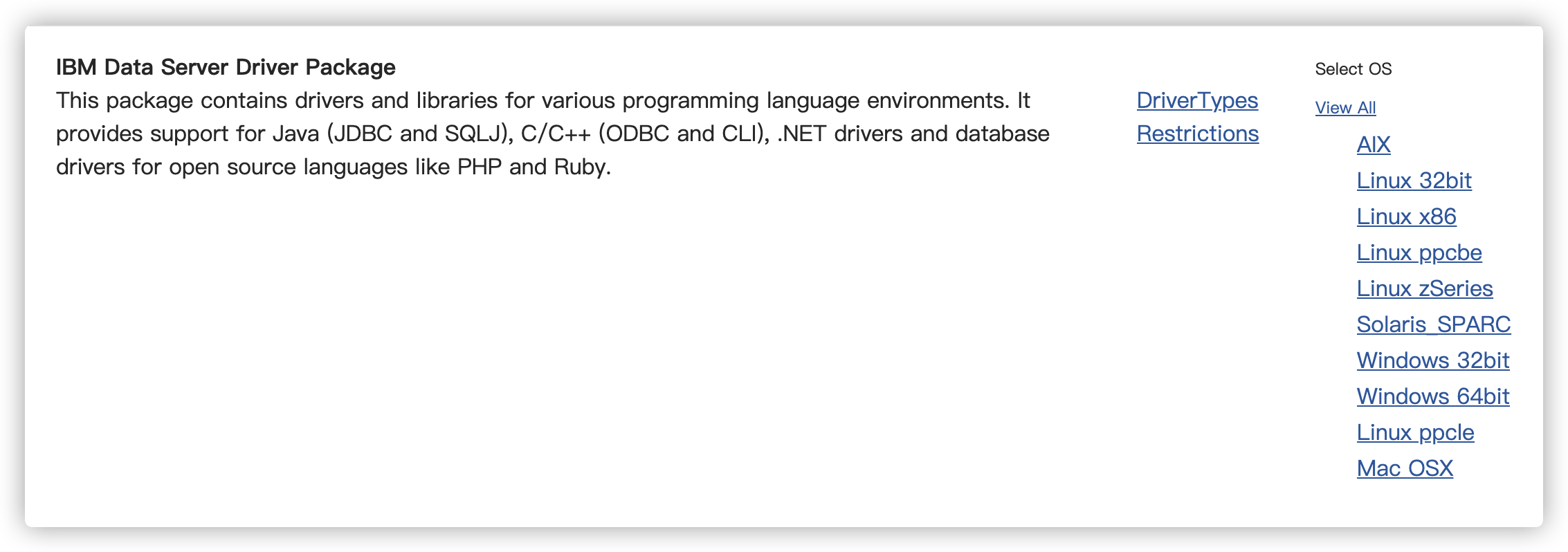0%
Go net/http unix 域套接字连接
发表于
本文字数:
1.6k
阅读时长 ≈
1 分钟
go package “net/http” 无法直接使用 unix 域套接字侦听的服务,会提示,不支持的协议。
方案
实现自己的 RoundTripper 支持 unix socket 。
伪造拨号功能并将其传递给传输:
git use submodule
发表于
本文字数:
982
阅读时长 ≈
1 分钟
MariaDB 修改存储路径
发表于
本文字数:
3.1k
阅读时长 ≈
3 分钟
1、检查 MariaDB 数据库存放目录
1 | mysql -u root |
1 | MariaDB [(none)]> show variables like '%dir%'; |
查看 datadir 那一行所指的路径 /var/lib/mysql
查看 UNIX socket
Docker use 32-bit centos image
发表于
更新于
本文字数:
949
阅读时长 ≈
1 分钟
docker 时区调整方案
发表于
更新于
本文字数:
2.2k
阅读时长 ≈
2 分钟
问题
使用 docker 经常会遇到时区问题。
基本上都是UTC时间,默认时区为0时区,
1 | docker run --name test --rm -ti alpine /bin/sh |
而我们主要用的是 CST 时间,北京时间,位于东八区。时区代号: Asia/Shanghai
1 | docker run --name test --rm -ti -v /etc/timezone:/etc/timezone:ro -v /etc/localtime:/etc/localtime:ro alpine /bin/sh |
下面汇总几个方案:
Percona Data Recovery Tool for InnoDB
发表于
更新于
本文字数:
4.4k
阅读时长 ≈
4 分钟
遇到这么一个问题,不小心删除关键数据(delete),MySQL 没有备份且没有开 binlog。网上搜寻了一遍,发现可以使用 percona 的恢复工具解决,本文做个恢复步骤记录。
Docker Operation not permitted
发表于
更新于
本文字数:
706
阅读时长 ≈
1 分钟
supervisor 使用说明
发表于
更新于
本文字数:
28k
阅读时长 ≈
26 分钟
Supervisor简单介绍
supervisor是一个 Client/Server模式的系统,允许用户在类unix操作系统上监视和控制多个进程,或者可以说是多个程序。supervisor与launchd,daemontools,runit等程序有着相同的功能,与其中某些程序不同的是,它并不作为“id 为 1的进程”而替代init。相反,它用于控制应用程序,像启动其它程序一样,通俗理解就是,把Supervisor服务管理的进程程序,它们作为supervisor的子进程来运行,而supervisor是父进程。supervisor来监控管理子进程的启动关闭和异常退出后的自动启动。
至于为什么要用supervisor来管理进程,是因为相对于linux传统的进程管理(即系统自带的init 进程管理)方式来说,它有很多的优势:
在Mac上安装db2 driver
发表于
更新于
本文字数:
374
阅读时长 ≈
1 分钟